一点问题和建议
功能建议
·
387 次浏览
回复内容
用户KGvfuMisAgA
2023-03-10 19:49
感谢,辛苦了~
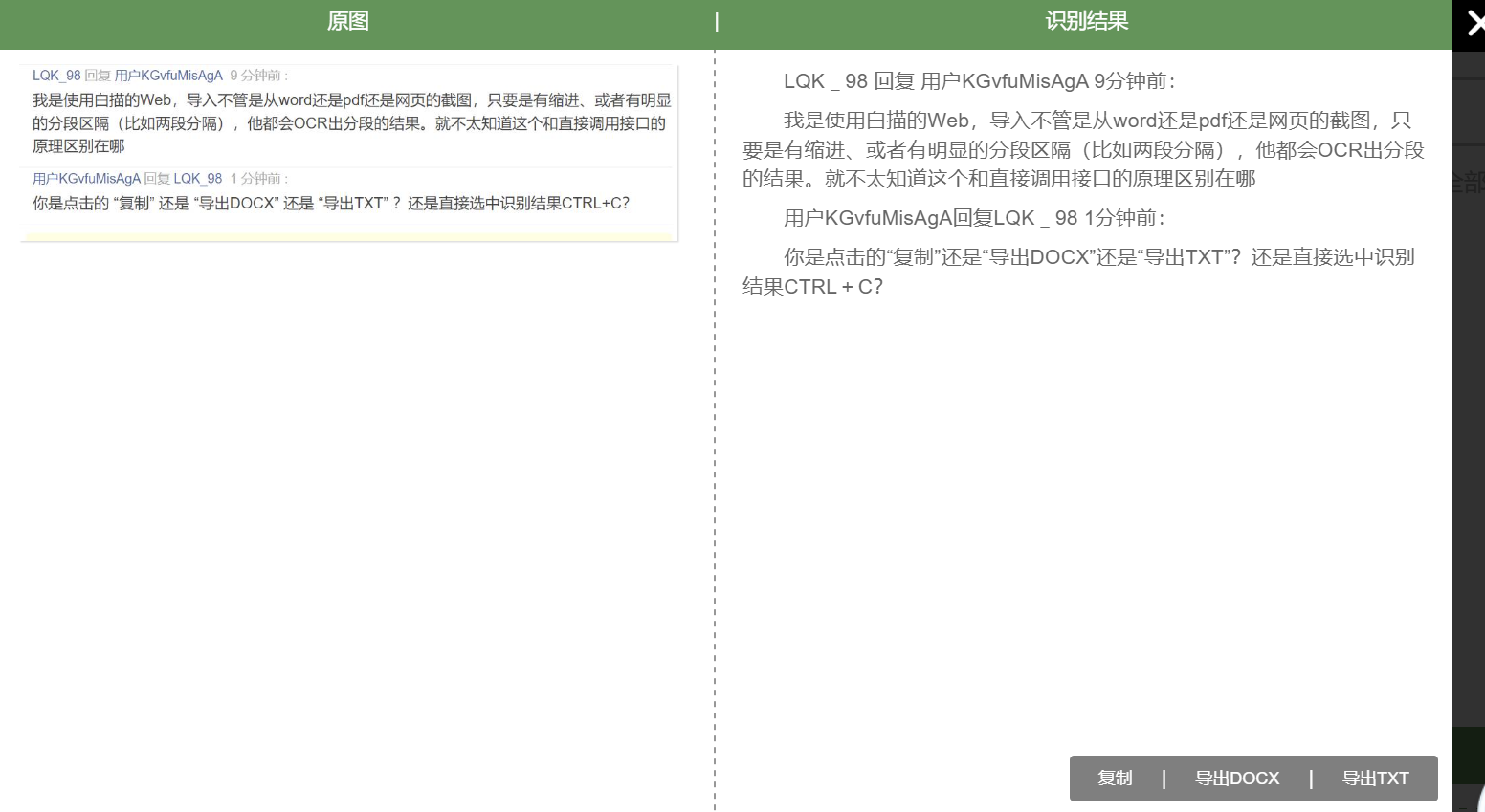

 京公网安备 11010502053266号
京公网安备 11010502053266号