使用C#代码步骤内存占满了
之乎者也吧
创建于 2024-03-26 16:38
功能是获取文件夹里所有文件并按照像素点的色值分开存放,功能上来讲一切正常,但是当全部功能都通过C#来实现时就出问题了,内存直接占满卡到爆。
只有当获取文件和路径这个步骤通过quicker实现,把文件路径通过变量传入到C#里执行剩下的判断和复制操作才可以流畅运行,占用也不高。
每次只处理一个路径,处理完进入下一次循环,因为文件太多了想要实现多线程,但是多线程时勾上为线程创建上下文与否都会失败,所以想要通过C#实现异步的(还没异步,只是单线程测试的时候就卡爆了),如果可以给出其他实现异步的具体思路的话也不用纠结这个了。

下面是用quicker+C#实现的步骤
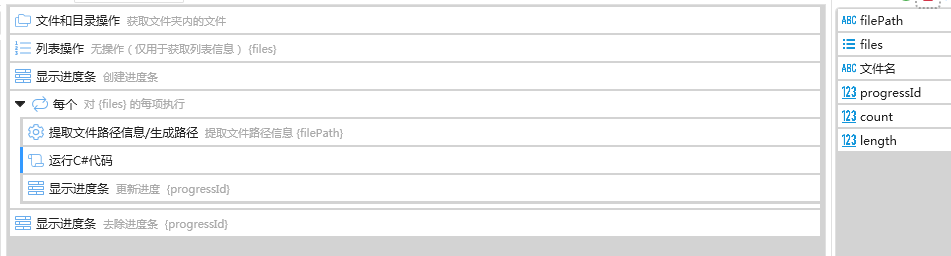
//.cs 文件类型,便于外部编辑时使用
// 引用必要的命名空间
using System;
using System.Windows.Forms;
using System.Drawing;
using System.IO;
public static void Exec(Quicker.Public.IStepContext context)
{
string blueDir = @"E:\文件\分类文件\蓝色";
string redDir = @"E:\文件\分类文件\红色";
string greenDir = @"E:\文件\分类文件\绿色";
string unKnown = @"E:\文件\分类文件\不知道算什么";
string picPath = context.GetVarValue("filePath").ToString();
string fileName = Path.GetFileNameWithoutExtension(picPath);
string newPath = "";
Bitmap image = new Bitmap(picPath);
Color color = image.GetPixel(10, 10);
int red = color.R;
//context.SetVarValue("Color", red);
if (red == 81||red==46)
{
newPath = Path.Combine(blueDir, fileName+".jpg");
while(File.Exists(newPath))
{
fileName = fileName + "重复";
newPath = Path.Combine(blueDir, fileName+".jpg");
}
File.Copy(picPath,newPath);
}
else if(red==229||red==208)
{
newPath = Path.Combine(redDir, fileName+".jpg");
while(File.Exists(newPath))
{
fileName = fileName + "重复";
newPath = Path.Combine(redDir, fileName+".jpg");
}
File.Copy(picPath,newPath);
}
else if(red==70||red==95)
{
newPath = Path.Combine(greenDir, fileName+".jpg");
while(File.Exists(newPath))
{
fileName = fileName + "重复";
newPath = Path.Combine(greenDir, fileName+".jpg");
}
File.Copy(picPath,newPath);
}
else
{
newPath = Path.Combine(unKnown, fileName+".jpg");
while(File.Exists(newPath))
{
fileName = fileName + "重复";
newPath = Path.Combine(unKnown, fileName+".jpg");
}
File.Copy(picPath,newPath);
}
}下面的是全部用C#实现的代码
//.cs 文件类型,便于外部编辑时使用
// 引用必要的命名空间
using System;
using System.Windows.Forms;
using System.Drawing;
using System.IO;
public static void Exec(Quicker.Public.IStepContext context)
{
string blueDir = @"E:\文件\分类文件\蓝色";
string redDir = @"E:\文件\分类文件\红色";
string greenDir = @"E:\文件\分类文件\绿色";
string unKnown = @"E:\文件\分类文件\不知道算什么";
string newPath = "";
string sourceDirectory = context.GetVarValue("文件夹路径").ToString();
try
{
var Files = Directory.EnumerateFiles(sourceDirectory, "*.jpg", SearchOption.AllDirectories);
foreach (string currentFile in Files)
{
string fileName = Path.GetFileNameWithoutExtension(currentFile);
Bitmap image = new Bitmap(currentFile);
Color color = image.GetPixel(10, 10);
int red = color.R;
if (red == 81||red==46)
{
newPath = Path.Combine(blueDir, fileName+".jpg");
while(File.Exists(newPath))
{
fileName = fileName + "重复";
newPath = Path.Combine(blueDir, fileName+".jpg");
}
File.Copy(currentFile,newPath);
}
else if(red==229||red==208)
{
newPath = Path.Combine(redDir, fileName+".jpg");
while(File.Exists(newPath))
{
fileName = fileName + "重复";
newPath = Path.Combine(redDir, fileName+".jpg");
}
File.Copy(currentFile,newPath);
}
else if(red==70||red==95)
{
newPath = Path.Combine(greenDir, fileName+".jpg");
while(File.Exists(newPath))
{
fileName = fileName + "重复";
newPath = Path.Combine(greenDir, fileName+".jpg");
}
File.Copy(currentFile,newPath);
}
else
{
newPath = Path.Combine(unKnown, fileName+".jpg");
File.Copy(currentFile,newPath);
}
}
}
catch (Exception e)
{
MessageBox.Show(e.Message);
}
}
 京公网安备 11010502053266号
京公网安备 11010502053266号